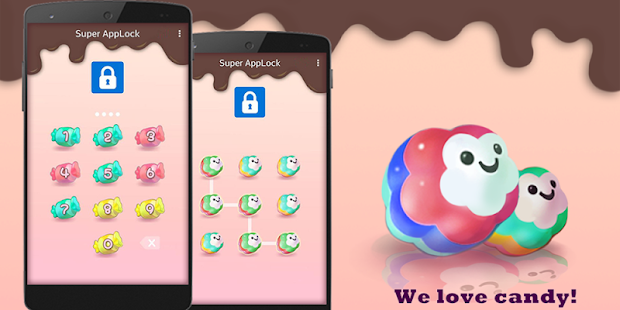AppLock Theme Candy Sweety
Sweet Candy Theme for your app lock screen , beautify your screen with candies
- Category Security/Performance
- Program license Free
- Version 1.1.4
- Size 3 MB
- Works under: Android
- Program available in English
- Content rating Everyone
- Package name com.privacylock.Cocktail
- Program by AppLock Themes Inventory
AppLock Theme Candy Sweety is a visually appealing extension of the Super AppLock security tool, offering a delightful assortment of themes to adorn your device's background.
Background Theme Extension
AppLock Theme Candy Sweety extends the functionality of the Super AppLock security tool by allowing users to customize their device's background. The theme is inspired by the delightful world of confectionery, featuring a colorful assortment of toffees, chocolates, and sweets. However, it's important to note that this app serves exclusively as a theme extension and does not come with any additional features.
Requirements
Before you can use this app, it's crucial to have the Super AppLock tool installed on your device. AppLock Theme Candy Sweety is purely a background theme and performs no other functions. After successful installation, you can activate the app by pressing the only button available. This action prompts your lock screen to automatically switch to the new theme every time you unlock your device.
Customization
If you need to adjust a specific function or protection type, you'll need to navigate to the main Super AppLock tool. However, if your aim is to simply alter the background, AppLock Theme Candy Sweety provides a wide array of options. From within the app, you can easily deactivate the theme or choose another from the extensive Uptown catalog. This flexibility allows you to frequently change the traditional appearance of your device's security tool.
Pros
- Offers a colorful and appealing assortment of background themes
- Easy to install and use
- Wide variety of options from the Uptown catalog
Cons
- Requires Super AppLock to be installed
- No additional functionality beyond theme customization
New Candy themes with nice buttons and graphics
Sweet candy, sweet life! use candy theme to lock apps, protect privacy safe with applock and beautiful screen.